Gmail for Android Introduces Long-Awaited 'Select All' Feature, Closing Gap with iOS
HIGHLIGHTS:
- Android users can now enjoy the 'Select All' feature, streamlining email management.
- Google closes the gap with iOS, responding to user demand for a crucial functionality.
- Easily delete multiple emails on Android with a simplified 'Select All' option.
In the realm of mobile applications, disparities between Android and iOS versions are not uncommon. Oftentimes, one platform enjoys features that the other lacks, sparking debates among users. An unexpected twist emerged when Google's Gmail app for iOS outshone its Android counterpart for years due to a crucial missing feature.
However, recent developments have seen the Android version finally catching up, addressing a longstanding user demand. This article explores the significant addition of the 'Select All' feature to Gmail for Android, a functionality that has been a staple in the iOS version for quite some time.
'Select All' Arrives on Android:
Google's widely-used email app, Gmail, serves both Android and iOS users. Despite personal preferences, Gmail has garnered a reputation for its reliability and features. For many iOS users, a standout capability has been the ability to 'select all' emails for efficient deletion—an invaluable tool in managing the influx of daily notifications and spams.
While this feature has been a staple on iPhones, its absence on the Android Gmail application became a source of frustration for users. Recent developments indicate that Google has taken heed of user feedback and integrated the 'select all' functionality into the Android version. Although the feature might not be universally accessible across all Android devices at the moment, it is expected to roll out widely through updates soon.
The 'Select All' Feature Overview:
The 'select all' feature in Gmail is particularly useful for users dealing with a high volume of emails, including notifications from various platforms. Given the prevalent issue of spam and unnecessary notifications, having the ability to streamline the email deletion process is a game-changer.
It's worth noting that the 'select all' functionality in the Android Gmail app has a limitation. Users can select and delete up to 50 emails on a single page, making it slightly less versatile than the iOS counterpart. However, for those looking to clear out their inboxes efficiently, this feature is a welcome addition.
How to Use 'Select All' on Gmail for Android:
For users eager to make use of the 'select all' feature, here are the steps to follow on both computer and mobile:
1. Computer:
- Sign in to Gmail.
- Click on the checkbox below the search box in the upper left corner.
- A warning message saying “Select all x conversations” will appear. Click this warning message to select all emails.
- Click on the “Delete” button at the top.
2. Mobile:
- Open the Gmail app.
- Open your inbox.
- Tap on the three horizontal lines or the three dots in the upper left corner.
- Tap on “Select all”.
- Tap on the “Delete” button at the top.
It's essential to be aware that this method only allows users to select and delete 50 emails on a page. For those aiming to clear their entire inbox, a more extended process is required.
Deleting All Emails - A Step-by-Step Guide:
For users looking to delete all emails in their inbox, the following steps should be followed:
1. Computer:
- Sign in to Gmail.
- Click on the checkbox below the search box in the upper left corner.
- A warning message saying “Select all x conversations” will appear. Click this warning message to select all emails.
- Click on the “Delete” button at the top.
2. Mobile:
- Open the Gmail app.
- Open your inbox.
- Tap on the three horizontal lines or the three dots in the upper left corner.
- Tap on “Select all”.
- Tap on the “Delete” button at the top.
By following these steps, users can delete all emails in their inbox. Deleted emails will be moved to the trash and retained for 30 days before being permanently deleted.
Verdict:
The introduction of the 'select all' feature to Gmail for Android signifies a step towards feature parity with its iOS counterpart. As users increasingly rely on their mobile devices for email management, such updates play a crucial role in enhancing user experience.
While the Android version may have taken some time to catch up, the responsiveness to user feedback demonstrates Google's commitment to refining its applications for a seamless user experience. As the feature continues to roll out across devices, users can expect a more streamlined and efficient email management process on their Android smartphones.
(Via)
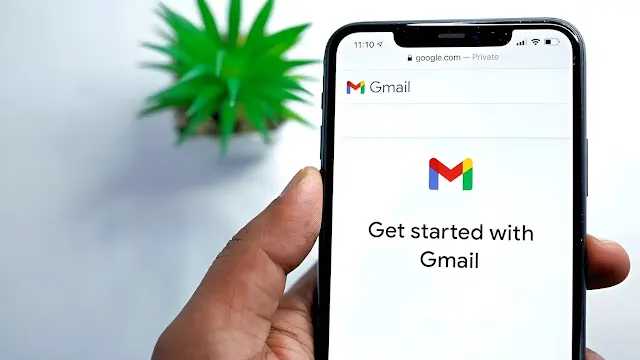
.webp)