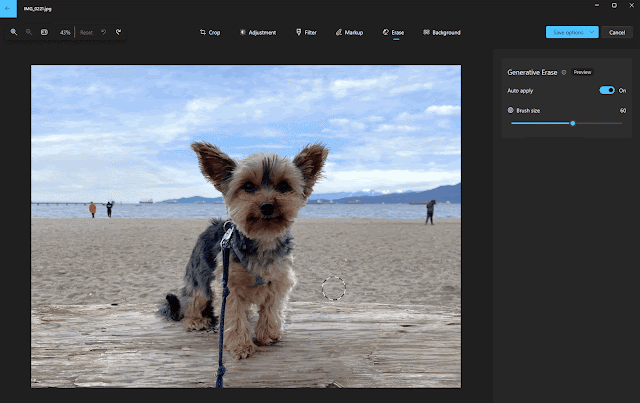Microsoft Enhances Photos App with AI-Powered Editing Tools
In a recent announcement, Microsoft has unveiled a set of new editing features for its Photos app, aiming to elevate the photo editing experience for users. The additions include the introduction of Generative Erase, Blur Background, Remove, and Replace Background functionalities. These features are now accessible not only on Windows 11 but also on Arm64 devices and Windows 10, broadening the scope of editing capabilities for a wider user base.
 |
| Microsoft Photo Editor AI Editing Tools |
Generative Erase – AI-Powered Photo Editing:
Formerly known as the Spot Fix tool, Generative Erase takes photo editing to the next level by leveraging artificial intelligence. This feature is designed to seamlessly eliminate distractions like background objects or visual clutter, promising realistic results even for substantial areas within an image.
To employ Generative Erase, users can follow these steps:
- Navigate to the Edit Image section in the Photos app.
- Select the Erase option.
- Brush over the objects or areas that need removal, adjusting the brush size for precision.
- For finer control or simultaneous removal of multiple objects, users can disable Auto Apply to add or remove masks manually.
Additional Enhancements and Integration:
Windows 10 now consolidates all AI editing features, which were initially exclusive to Windows 11. This includes Blur Background, Remove and Replace Background, and the newly introduced Generative Erase. The integration aims to provide a seamless and unified photo editing experience across Microsoft's operating systems.
The update also brings various stability fixes and enhancements, ensuring a smoother and more reliable performance of the Photos app.
Availability and How to Access:
The update is currently rolling out to Windows Insiders across all channels, encompassing Arm64 devices and Windows 10 users in the Release Preview Channel. To access these new features, users are encouraged to update their Photos app to version 2024.11020.21001.0 or later.
Final Thoughts:
With these additions, Microsoft continues to evolve its Photos app, offering users powerful yet user-friendly tools to enhance their images. The integration of AI-driven features not only streamlines the editing process but also opens up creative possibilities for users across different Windows platforms.
In conclusion, the Photos app update underscores Microsoft's commitment to providing a robust and inclusive photo editing experience for its diverse user base. As users explore these new features, the seamless blend of technology and simplicity is likely to leave a positive impact on their creative endeavors. Whether you're an enthusiast or a professional, these enhancements are poised to make your photo editing journey more enjoyable and efficient.