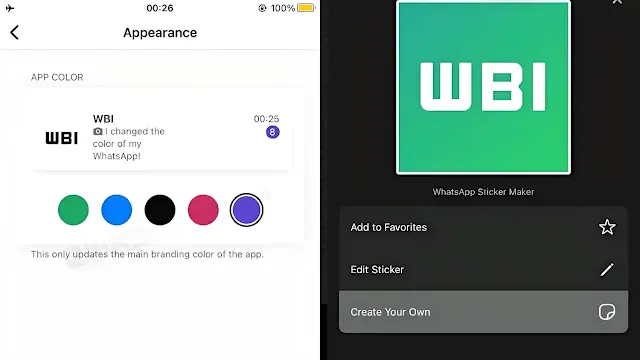WhatsApp Introduces Customizable Themes and Sticker Editor in Latest iOS Beta: Report
HIGHLIGHTS:
- WhatsApp lets you choose your app colour! Five cool options to match your vibe.
- No more boring stickers! WhatsApp's new feature lets you create and edit your stickers.
- Exciting changes on the way! iOS users get first dibs on WhatsApp's latest theme and sticker updates.
WhatsApp, the widely-used messaging app, is set to undergo a visual transformation with the introduction of customizable theme colours on its iOS platform. In the latest beta update for iOS, the Meta-owned platform has revamped the app's appearance, allowing users to choose from five theme colour accents, including WhatsApp's signature green, blue, off-white, pink, and purple options.
Choosing Your Theme Colour:
Users will soon have the ability to personalize certain elements of the user interface (UI), such as message counts, status update circles, tab colors, and specific buttons. This update aims to enhance the user experience by providing a more personalized touch to the app's visual aesthetics. Currently displayed with a default blue accent in the stable version, the app's UI will soon offer users the flexibility to select their preferred theme colour from the available options.A Glimpse at the Options:
WABetaInfo, a reliable feature tracker, shared a screenshot illustrating the five colour accents users can choose from. The choices include WhatsApp's distinctive green, the current blue option, a subtle off-white, a vibrant pink, and a soothing purple. Users will be informed that their selection will only affect the app's primary branding colour.Sticker Editor Feature:
In addition to the theme colour customization, WhatsApp is making strides in enhancing its sticker features. The latest beta version (24.1.10.72) for iOS, available to testers via the TestFlight program, introduces a new sticker editor. This feature aims to streamline the sticker creation process, potentially eliminating the need for third-party sticker apps.The Sticker Editing Experience:
Beta testers can now edit existing stickers by tapping on them and accessing an "Edit Sticker" button. Moreover, a "Create Your Own" button facilitates the creation of personalized stickers within the app. This feature allows users to remove backgrounds from images on their devices while crafting unique stickers, providing a more engaging and customizable messaging experience.Rollout and Development Status:
As of now, the sticker editor feature is actively rolling out to beta testers. However, the colour accent picker is still in the development stage, and its availability to testers may take some time. WhatsApp has a history of maintaining feature parity between iOS and Android platforms, suggesting that both iOS and Android users can anticipate these features in future updates.Verdict:
WhatsApp's commitment to enhancing user experience is evident in these upcoming features. The ability to customize theme colours adds a personal touch to the app, while the sticker editor simplifies the process of creating and editing stickers directly within WhatsApp. As these features make their way from beta testing to stable releases, users can look forward to a more visually appealing and feature-rich messaging experience on the platform.In summary, WhatsApp's latest beta for iOS is not just about fixing bugs; it's a step towards providing users with more control over the app's appearance and creative expression through personalized themes and an intuitive sticker editor.